Open3D in Docker and VS Code
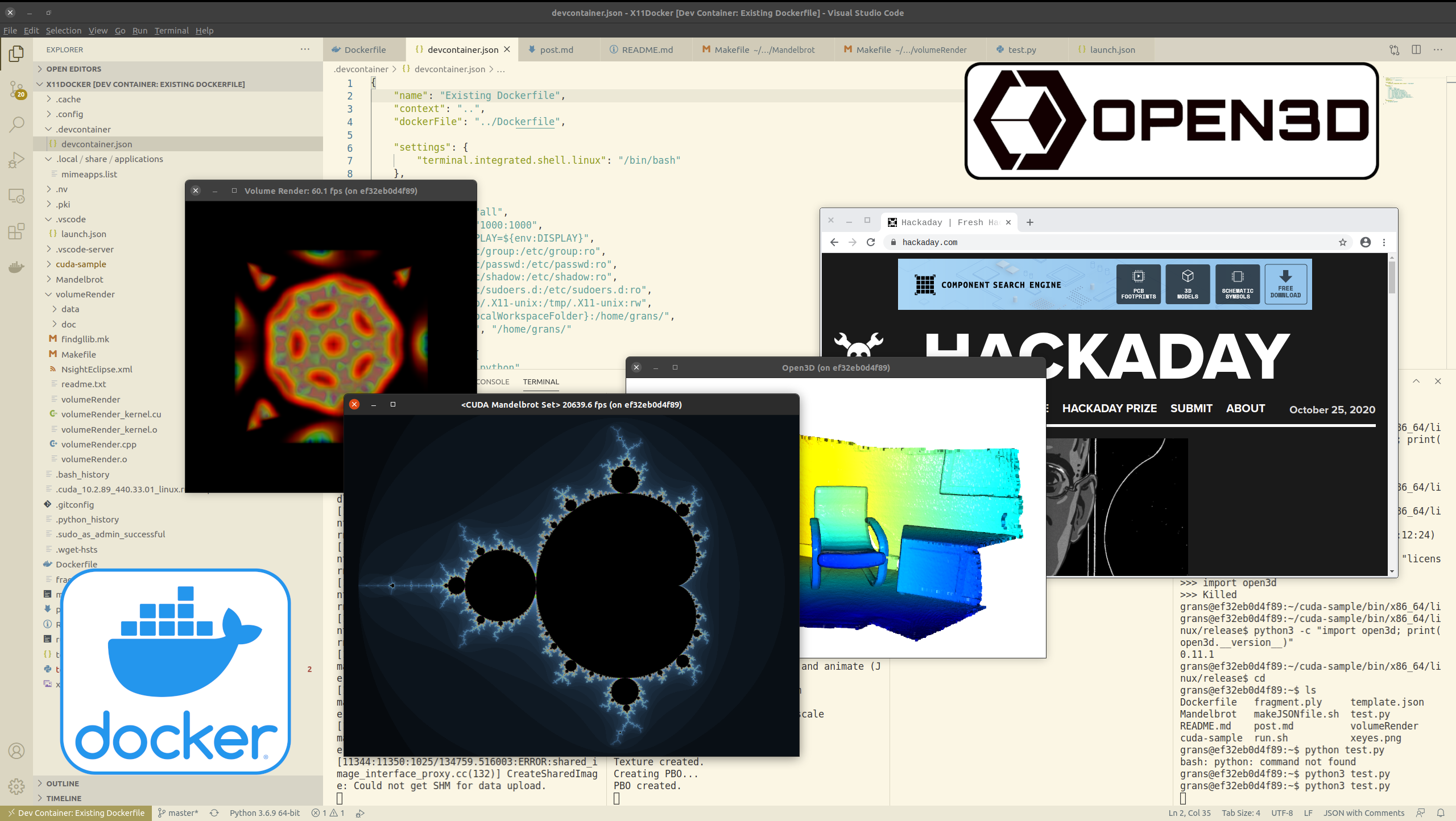
TL;DR: An example setup with a Dockerfile and devcontainer.json is available on my Github
Getting GUI applications to run in a Docker container is relatively straight forward. Some methods are more safe than others, but ROS wiki has you covered.
Instead of changing the access permission to the X server, a better method is to mount all the relevant user information files (passwd, shadow, etc.) into the Docker container and log in as your regular user. This user already has access permission to the X server.
docker run -it \
--user=$(id -u $USER):$(id -g $USER) \
--env="DISPLAY" \
--volume="/etc/group:/etc/group:ro" \
--volume="/etc/passwd:/etc/passwd:ro" \
--volume="/etc/shadow:/etc/shadow:ro" \
--volume="/etc/sudoers.d:/etc/sudoers.d:ro" \
--volume="/tmp/.X11-unix:/tmp/.X11-unix:rw"
yourImage
Note: Some images don’t come with sudo installed, so don’t forget to add that to your
Dockerfile.
Implementing this in VS Code turned out to be more difficult than one would expect.
VS Code tries to create a .vscode-server folder inside your home folder, but your home folder doesn’t exist. It tries to create this folder, but since it is running as your default user, it doesn’t have write permission in the /home/-folder, it fails.
After a lot of trail and error I figured out that the folder is automatically created if your mount the workspace in your container home folder. Like this:
"-v", "${localWorkspaceFolder}:/home/grans/",
"--workdir", "/home/grans/"
But then my next issue appeared!
Let’s say that you use zsh on your host machine, then the passwd file will containa line like this:
user:x:1000:1000:user,,,:/home/user:/bin/zsh
But containers don’t typically come with zsh installed, so VS Code will throw an error:
The terminal process failed to launch: Path to shell executable "/bin/zsh" does not exist.
You could of course add zsh to your Dockerfile, but that is going against the philosophy that Docker images should be kept lean.
How do we fix it?
Add to your devcontainer.json file:
"settings": {
"terminal.integrated.shell.linux": "/bin/bash"
}
Now one would expect it to work after Rebuild and Reopen in container, but don’t be fooled. The only way I could make it work was to delete the .vscode folder and then restart the container! I’ve made an issue over at Github.
Maybe my use case is just so unique that these kind of issues haven’t appeared before.