Installing OpenCV on MacOS 10.11 with Homebrew
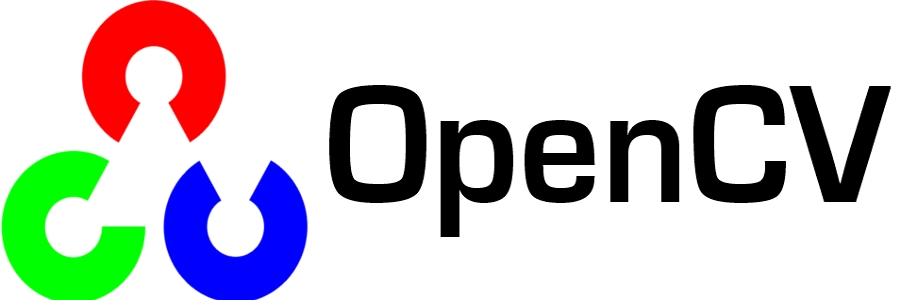
Intro
I wanted to play around with OpenCV, so I found this guide. Everything seemed to work fine, but when brew started to install tbb I got the error below.
Apparently, as of August 2018, MacOS 10.11 is no longer supported by Homebrew nor Apple. Apparently I should upgrade, but I’m to lazy to do that now. So if there is anyone as lazy as me and also want to install OpenCV on their computer: This story is for you.
~/L/C/Homebrew ❯❯❯ brew install tbb
Updating Homebrew...
==> Downloading https://github.com/01org/tbb/archive/2019_U1.tar.gz
Already downloaded: /Users/grans/Library/Caches/Homebrew/downloads/299075a15748661fc223991466252f4966e8af064f28b77e889930b096b3001b--tbb-2019_U1.tar.gz
==> make tbb_build_prefix=BUILDPREFIX compiler=clang
==> make tbb_build_prefix=BUILDPREFIX compiler=clang extra_inc=big_iron.inc
==> python -c import setuptools... --no-user-cfg install --prefix=/usr/local/Cel
Last 15 lines from /Users/grans/Library/Logs/Homebrew/tbb/03.python:
swig -python -c++ -O -threads -I/usr/local/Cellar/tbb/2019_U1/include -o tbb/api_wrap.cpp tbb/api.i
creating build
creating build/temp.macosx-10.11-x86_64-2.7
creating build/temp.macosx-10.11-x86_64-2.7/tbb
clang -fno-strict-aliasing -fno-common -dynamic -g -O2 -DNDEBUG -g -fwrapv -O3 -Wall -Wstrict-prototypes -I/usr/local/Cellar/tbb/2019_U1/include -I/usr/local/include -I/usr/local/opt/openssl/include -I/usr/local/opt/sqlite/include -I/usr/local/Cellar/python@2/2.7.15_1/Frameworks/Python.framework/Versions/2.7/include/python2.7 -c tbb/api_wrap.cpp -o build/temp.macosx-10.11-x86_64-2.7/tbb/api_wrap.o -std=c++11 -Wno-unused-variable
In file included from tbb/api_wrap.cpp:3137:
In file included from /usr/local/Cellar/tbb/2019_U1/include/tbb/tbb.h:83:
/usr/local/Cellar/tbb/2019_U1/include/tbb/task_group.h:132:53: error: 'uncaught_exceptions' is unavailable: introduced in macOS 10.12
bool stack_unwinding_in_progress = std::uncaught_exceptions() > 0;
^
/Applications/Xcode.app/Contents/Developer/Toolchains/XcodeDefault.xctoolchain/usr/bin/../include/c++/v1/exception:119:63: note: 'uncaught_exceptions' has been explicitly marked unavailable here
_LIBCPP_FUNC_VIS _LIBCPP_AVAILABILITY_UNCAUGHT_EXCEPTIONS int uncaught_exceptions() _NOEXCEPT;
^
1 error generated.
error: command 'clang' failed with exit status 1
Do not report this issue to Homebrew/brew or Homebrew/core!
Error: You are using macOS 10.11.
We (and Apple) do not provide support for this old version.
You will encounter build failures and other breakages.
Please create pull-requests instead of asking for help on Homebrew's
GitHub, Discourse, Twitter or IRC. As you are running this old version,
you are responsible for resolving any issues you experience.
The solution
After some searching I found this thread which made me think I could solve this if I had access to the source.
The source code is cached by Homebrew and the path to the location can be found using the command brew --cache. For me it was: /Users/<user>/Library/Caches/Homebrew.
In that folder is a symlink tbb-2019_U1.tar.gz which pointed to a file located in /Users/<user>/Library/Caches/Homebrew/downloads. With the long name:
299075a15748661fc223991466252f4966e8af064f28b77e889930b096b3001b--tbb-2019_U1.tar.gz
I extracted that, and in the file task_group.h we find the culprit:
#if __TBB_CPP17_UNCAUGHT_EXCEPTIONS_PRESENT
bool stack_unwinding_in_progress = std::uncaught_exceptions() > 0;
#else
bool stack_unwinding_in_progress = std::uncaught_exception();
#endif
According to the link above, Clang on MacOS 10.11 isn’t fully C++17 compliant. </br>¯\_(ツ)_/¯
After some digging I found that __TBB_CPP17_UNCAUGHT_EXCEPTIONS_PRESENT is defined on line 340 in tbb_config.h. I’m not proficient in C++, so I simply did an ugly hack and commented out the definition.
// #define __TBB_CPP17_UNCAUGHT_EXCEPTIONS_PRESENT (_MSC_VER >= 1900 || __GLIBCXX__ && __cpp_lib_uncaught_exceptions || _LIBCPP_VERSION >= 3700)
I saved the file and compressed it to a tar.gz file. I changed the name to the same name as above (29907....tar.gz). Before installing it using Homebrew, we have to edit what checksum it expectes.
First we get the checksum of the package we created: shasum -a 256 29907...tar.gz. And then we edit the homebrew file by typing: brew edit tbb.
Finally! We can now run: brew install --build-from-source tbb
And you should now be up and running!
Hope this helps someone.
// Sebastian Grans :)