Parts of my figure disappeared
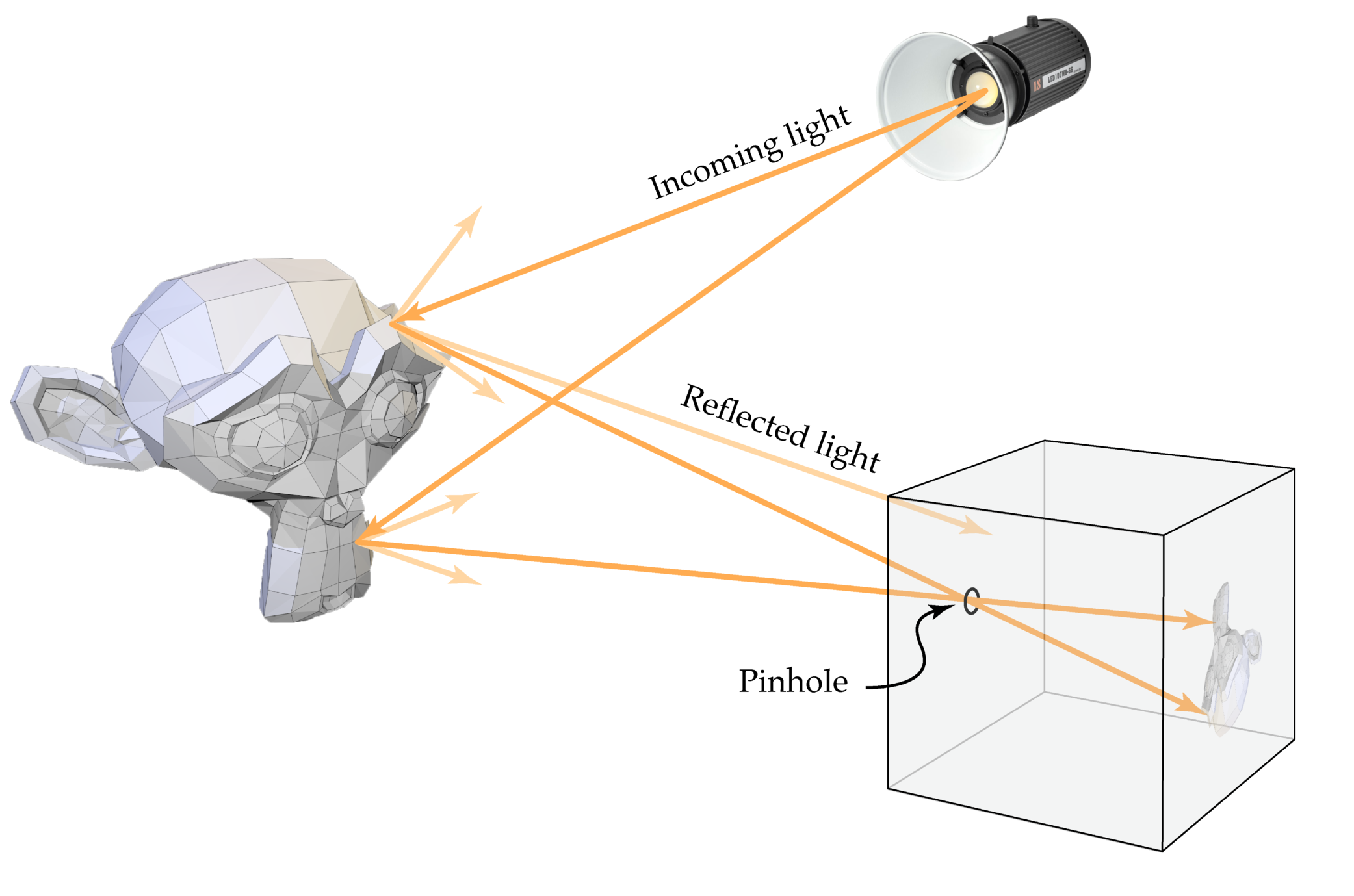
TL;DR: Did you include a figure as a PDF in latex, and part of the figure is missing? Try converting it to PostScript using pdf2ps.
I always try my best to use vector graphics when I write anything in Latex. If I am making plots, my pipeline is as follows
- Make the plot in Matplotlib
- Save it as a PDF
- Tweak it in Illustrator
- Save it as a PDF again
This time I was making the figure above, from scratch in Illustrator. As you can see, there are some regular raster images included into the vector graphic. As I included it in my latex document though, the image on the back of the box had disappeared. It was still visible when the file was viewed separately.
When I googled this, most people had issues with fonts, which seem to be caused by the font not being embedded into the PDF. This didn’t really help me, but thankfully I found a comment by Norman Ramsey in this thread, suggesting to convert the files to EPS (Encapsulated PostScript). I simply converted it to PS (PostScript), and that seemed to work just as well. For this I used pdf2ps.
Hope this help someone.